August 25, 2021
Introducing the Microsoft 365 integration for Comeen Play, the most advanced and secure digital signage solution.

We announced it to you. You've been waiting for it. After months of work, development, UX research and testing, we are proud to present the Microsoft 365 integration to our digital signage solution.

Our goal is to develop the easiest solution to install and use to display your content on your screens. From now on, and in two clicks, you can display your PowerPoint presentations, your Word documents and connect your Excel tables.
If your company uses Microsoft 365 products, now take advantage of the most advanced features in digital signage.
The result is elegant, and the interface is simple to use.— Anthony Virapin, Microsoft France.
The Microsoft 365 integration for Comeen Play allows companies to instantly deliver internal communications from PowerPoint, Word, and Excel to a fleet of information screens. Content is updated automatically and in real-time from SharePoint, with no technical skills required.
A slide is added or a spelling mistake is corrected? The changes are instantaneous on all your screens. All updates to your documents are displayed on the screens, without any action on your part.
As our Comeen's CEO, Benjamin Gauthier, points out, "this integration marks another step in our rapprochement with Microsoft."

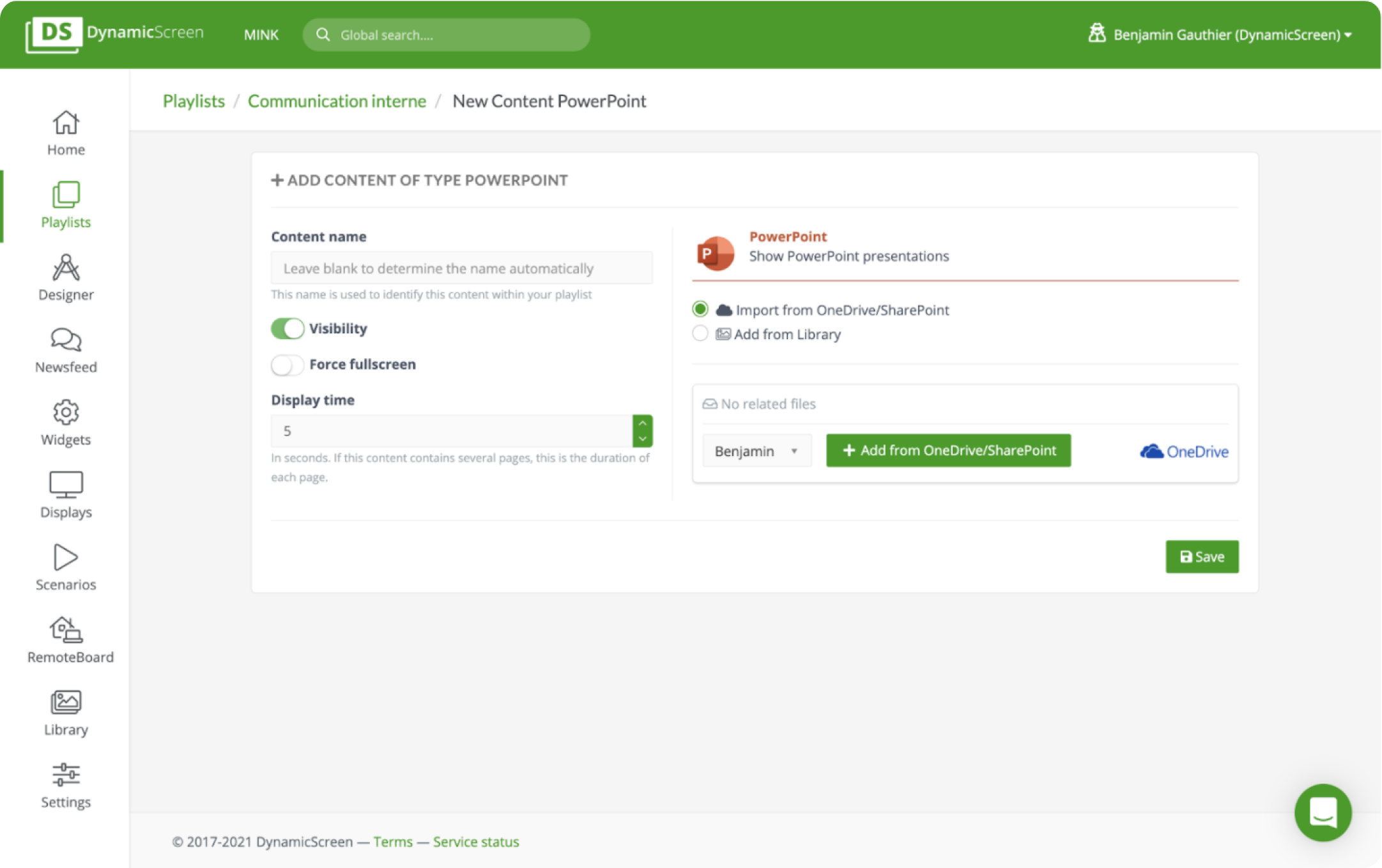
Comeen Play develops a web application that allows its customers to manage their information screens, installed on remote sites, especially for internal communication. Microsoft customers can manage their entire network of screens from anywhere in the world in real time, from a simple interface. By displaying your PowerPoint presentations and Excel spreadsheets on your screens, you can keep your teams informed, motivate them, and quickly identify and correct problems.
The platform offers secure access with Microsoft single sign-on (SSO). Instead of having to use different credentials for each tool, you can use your Microsoft corporate account to access our solution. The solution is fully integrated with Microsoft 365, making digital signage accessible to all business functions and providing important information for better employee engagement.
Microsoft 365 integration for Comeen Play is the easiest, fastest and most secure way to display your data on all your screens.To display your data on your screens, select the desired document, then add the content to Comeen Play. Your data is displayed instantly.
Microsoft 365 integration is available now.If you are already using Comeen Play, go to your account and add Microsoft 365 content by clicking on Add Content.
Not on Comeen Play yet? What are you waiting for? Try our solution or contact us for a demo. We will be happy to show you how to display your Microsoft 365 documents on all your screens.
.png)
Hybrid work has transformed workplace experience: it is no longer “designed,” but observed in real time through data, usage visibility, and AI. High-performing organizations no longer chase the perfect office, but focus on creating a clear, measurable, and frictionless environment that truly adapts to how people work.

Discover why ESG goals are now essential in the workplace: they drive sustainability, attract top talent, boost engagement, and support corporate performance. Learn how digital tools help companies communicate ESG initiatives and build a responsible, future-ready organization.

Google has discontinued Chrome Sign Builder, and Comeen offers a seamless, secure, and enterprise-ready alternative to keep your digital signage running without disruption.